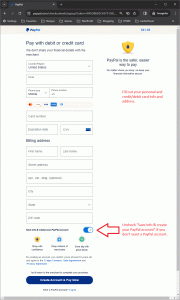Do you want to pay your membership dues or make a donation, but don’t want to join PayPal? If so, please follow these detailed instructions:
- Click on “Pay with Debit or Credit Card” or for donations, click on “Donate with Debit or Credit Card” (do NOT click on “Next” or “Donate with PayPal”). Also, you do not need to enter your email or mobile number. For donations, on the next screen just fill out your credit/debit card info, name, billing address and contact info and finally click on “Donate Now” (ignore the following steps). Click on the image for a larger version:
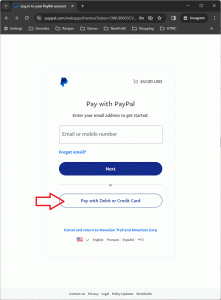
- For payments, on the next screen (labeled “Check out as a guest”), enter your email (only used to send you a receipt) and click on “Continue to Payment”. Click on the image for a larger version:
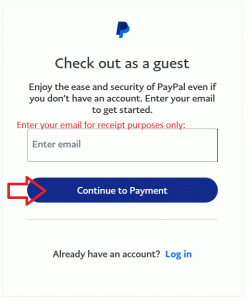
- On the 3rd screen, enter your debit/credit card info, your name and billing address. Be sure to uncheck “Save info & create your PayPal account” if you don’t want a PayPal account. Finally click on “Pay now as guest” (do not click on “Create Account and Pay Now”). Click on the image for a larger version: