Gaia GPS App Privacy Update
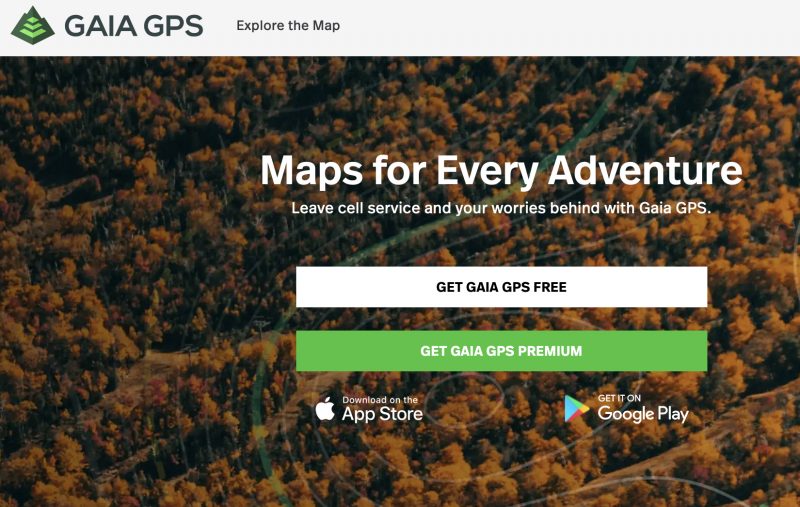
Gaia GPS is a smartphone app that can record movements for adventures like hiking, and includes tools for sharing tracks and waypoints to individuals as well as in a social media setting. It also has a web-browser based interface.
The company was purchased in 2021 by Outside Inc. In August 2024 the app was updated to work inclusively with other properties of Outside Inc. Upgrading required any Gaia GPS user to create a new account on Outside’s server. This account has a default setting to make newly recorded tracks public — viewable to anyone using GaiaGPS. The app gives fair warning about this but if you’re not one for reading details you may have unintentionally posted tracks or waypoints not intended for public view.
To change the settings on an iPhone you can open the app, go to the Settings tab at the bottom: Account > Privacy and Default Visibility > Private Profile (and further down) Only You.
On Android phones: Settings > Account > Privacy Controls.
On a web page: Visit your MyProfile page > Edit Outside Profile (not Edit Profile) > upper right circle button > Settings > Manage Privacy Settings.
These instructions and much more information are available at:
https://help.gaiagps.com/hc/en-us/articles/4403979404311-Privacy-and-Data-controls
Additionally you can most easily check the status of all tracks already posted from your account while logged in at gaiagps.com on a computer web browser. Find the list of options from your user menu (upper right person icon) > Tracks. Here there is a Public Sharing column that can sort everything you’ve recorded.

